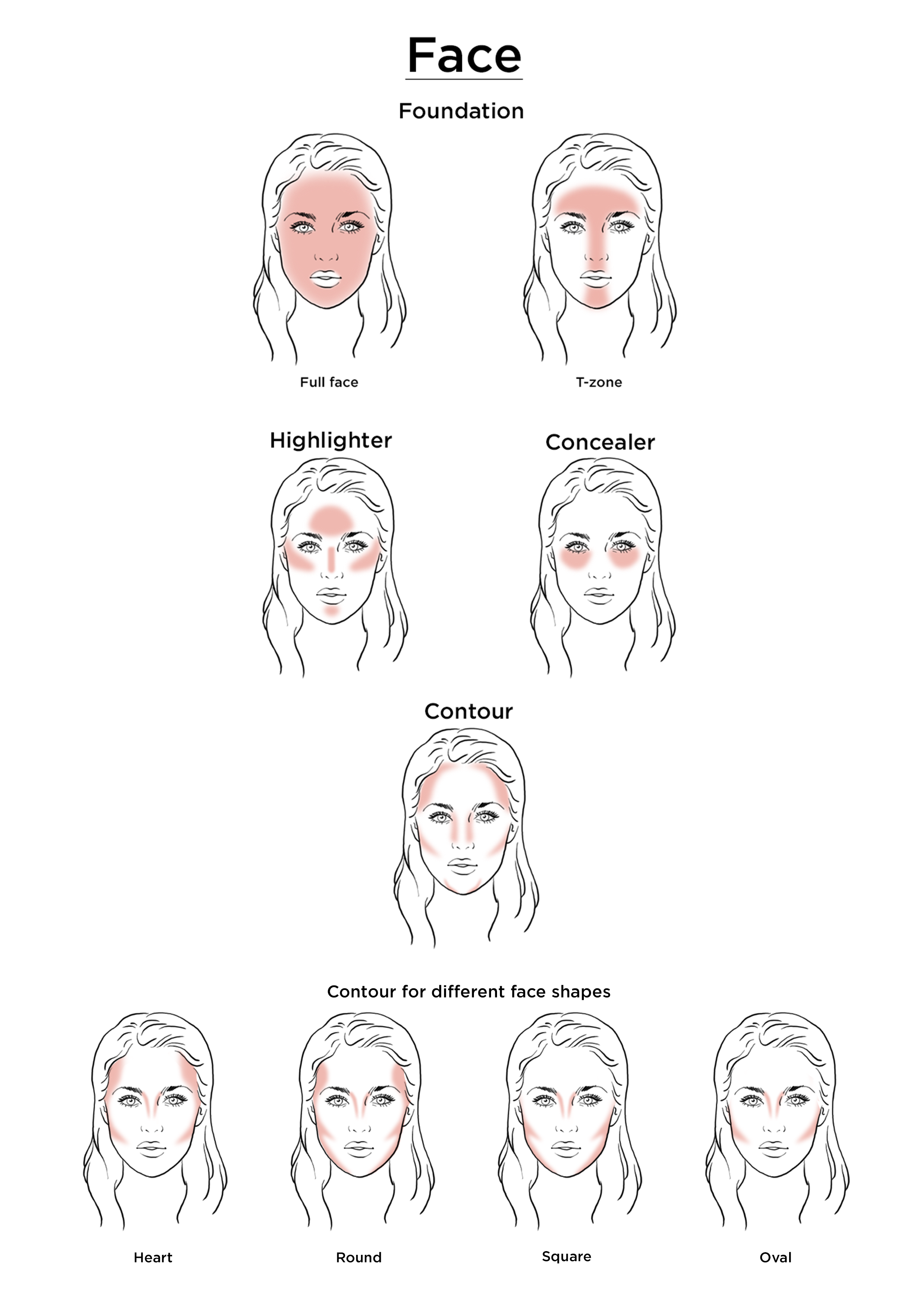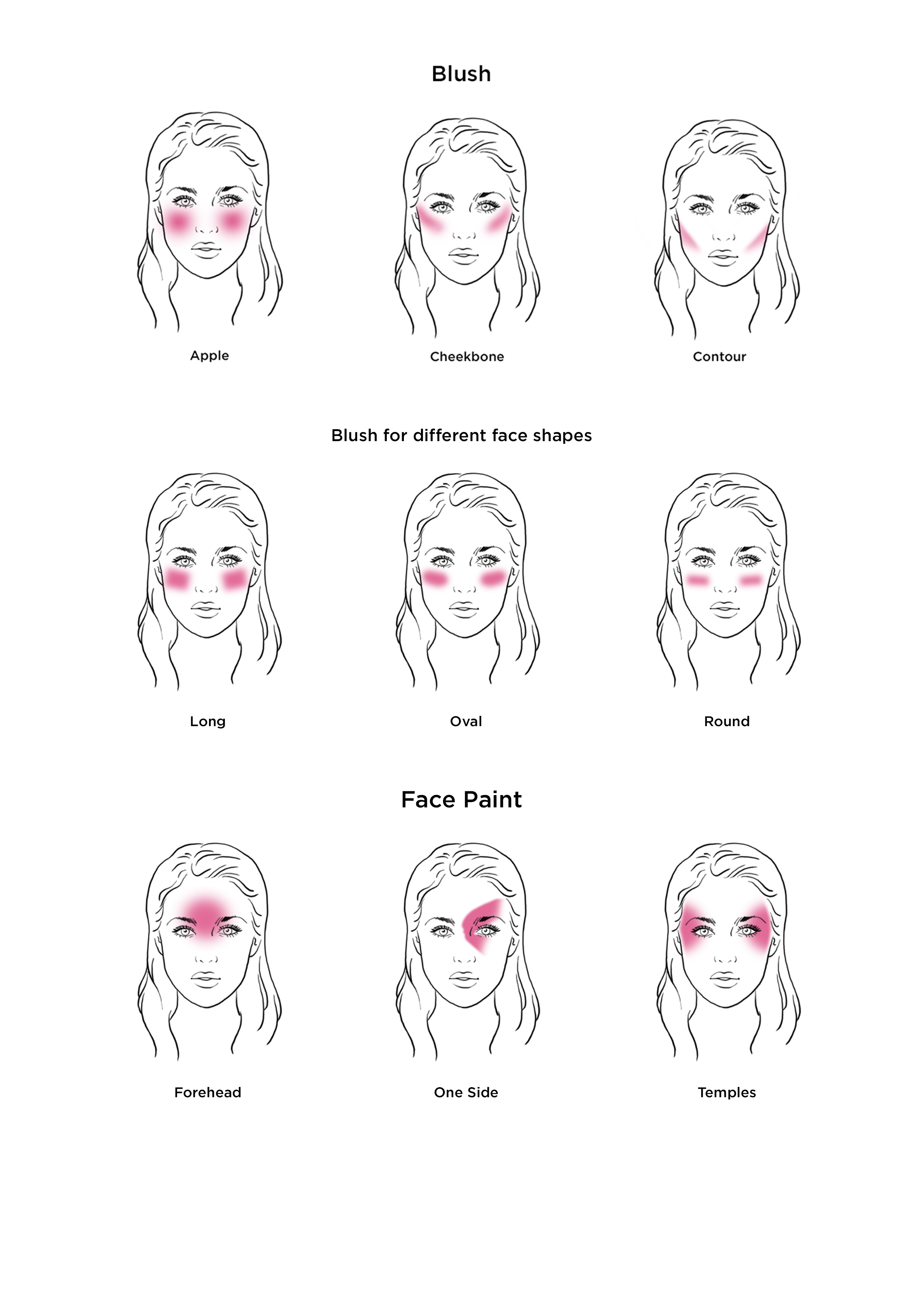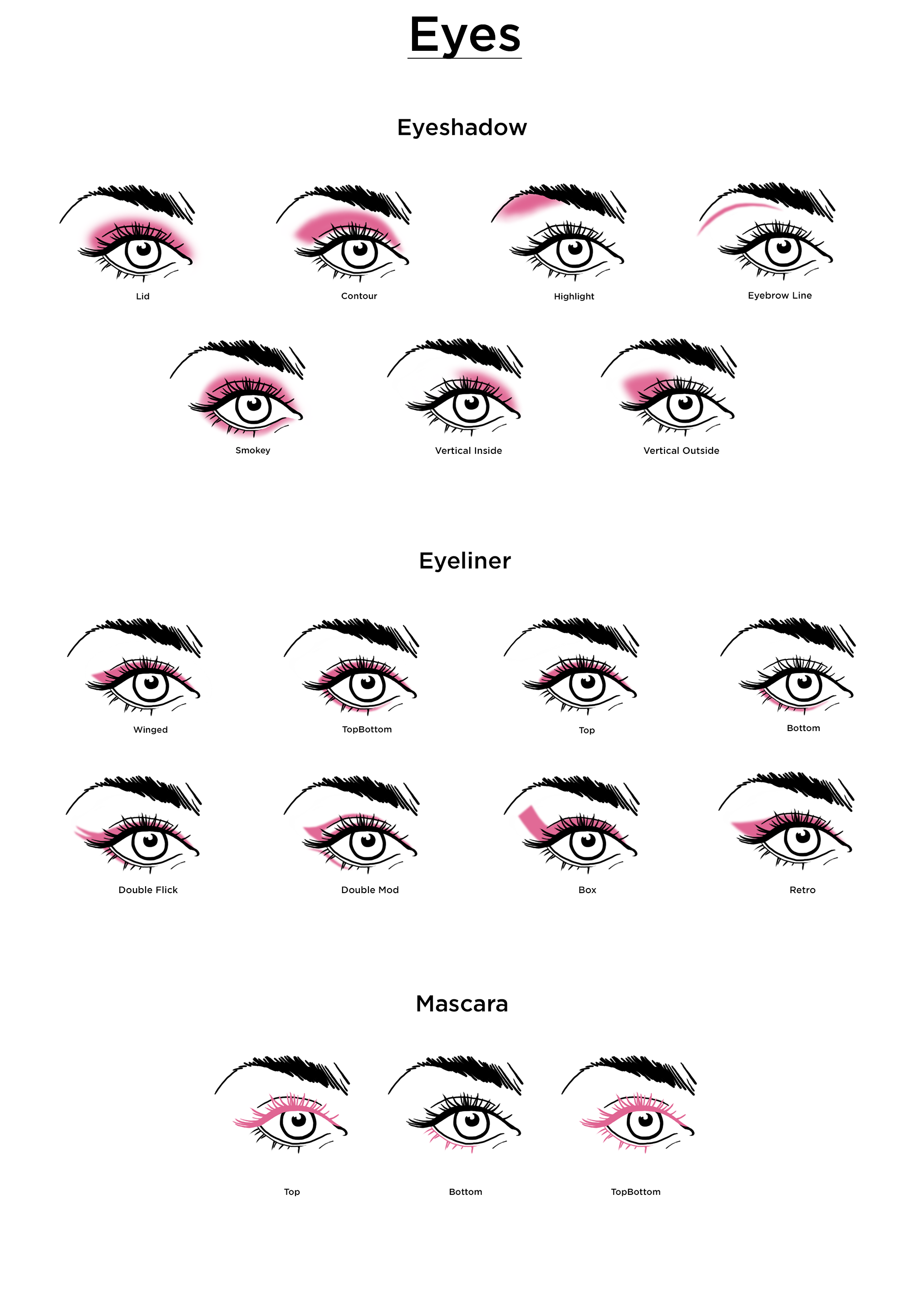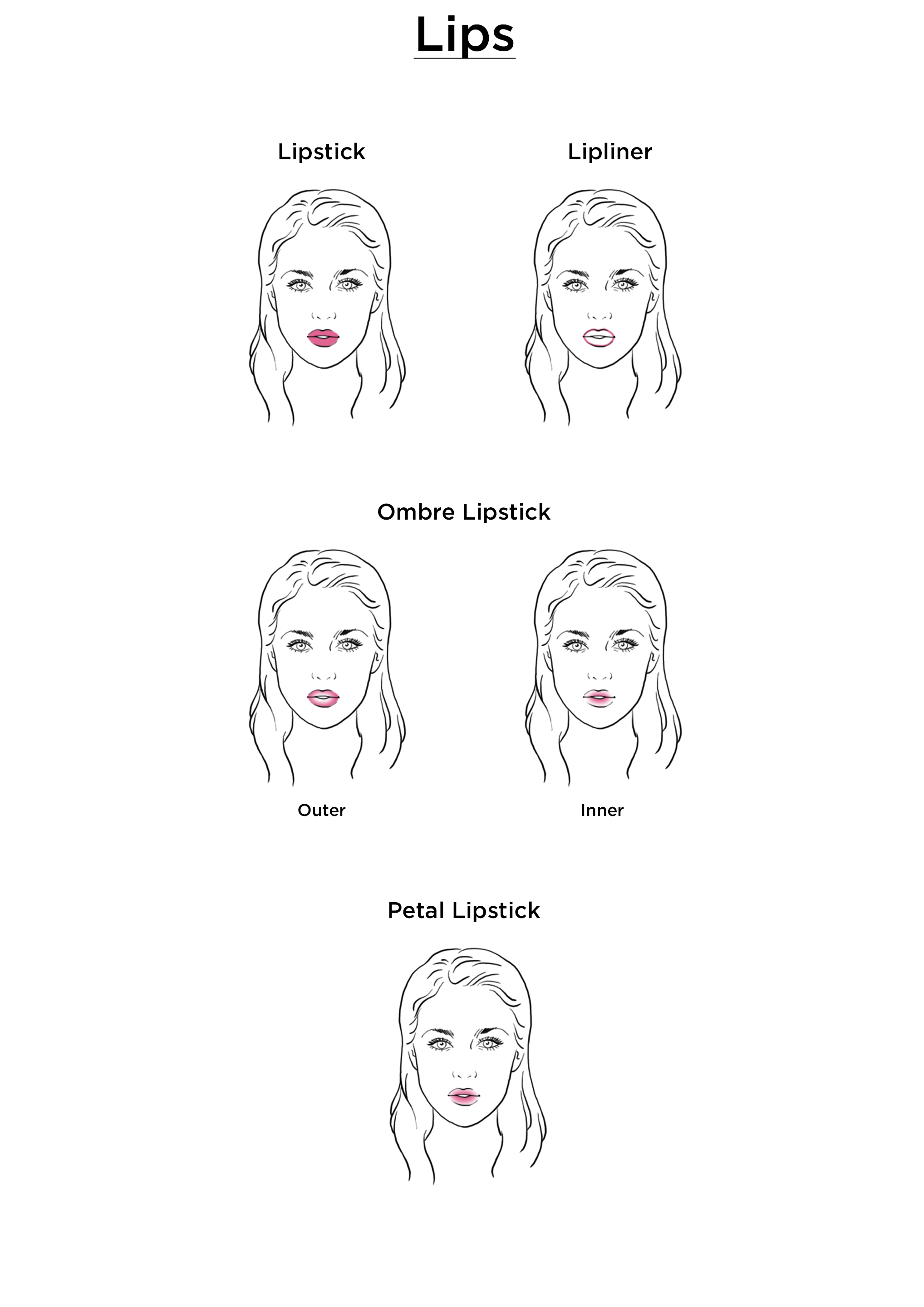Space Index
Total number of pages: 25
|
|||||||||||||||||||||||||||||||
0-9 |
AAbout makeup|SDKWhen shopping for makeup, most people still like to try it on before buying. With makeup|SDK, you can create a virtual makeup try-on that acts like a virtual mirror, showcasing your products in an interactive and personalized - anytime, anywhere. By letti
API
Our fully-documented API makes it easy to get started with makeup|SDK and develop your own projects. The API Reference page https://docs.visagetechnologies.com/display/makeup/API+reference* provides an overview of the API. Content API reference https://do
|
||||||||||||||||||||||||||||||
B |
CCustomizationWith makeup|SDK, you can build your makeup solution and enjoy complete flexibility when it comes to customization. You can develop new functionalities or your own user interface over or around our visualization. For example, you can create entire makeup l
|
||||||||||||||||||||||||||||||
D |
E |
||||||||||||||||||||||||||||||
FFAQComing soon. In the meantime, send an email to [email protected] mailto:[email protected] if you have any questions, and we'll be in touch shortly.
|
GGetting startedTo get started with makeup|SDK, get in touch with us by filling out our contact form https://visagetechnologies.com/contact/. Your application will be carefully reviewed in order to provide you with the most relevant information. A dedicated sales represe
|
||||||||||||||||||||||||||||||
H |
I |
||||||||||||||||||||||||||||||
J |
K |
||||||||||||||||||||||||||||||
LLicensingAll applications developed using makeup|SDK must be licensed in order to function. Our licensing models depend on your business model and how you are going to use our technology in your product; they vary from volume-based to revenue-sharing. In order to
|
Mmakeup|SDK featuresAR makeup makeup|SDK automatically detects important facial landmarks and applies virtual makeup by blending the colors using carefully designed semi-transparent masks and appropriate post-processing. The SDK supports a wide range of AR makeup features ou
|
||||||||||||||||||||||||||||||
N |
O |
||||||||||||||||||||||||||||||
P |
Q |
||||||||||||||||||||||||||||||
R |
S |
||||||||||||||||||||||||||||||
T |
U |
||||||||||||||||||||||||||||||
V |
WWelcome to makeup|SDK documentationGet started Find out how to get started with makeup|SDK and explore advanced concepts and examples for developing your own project: Looking for something specific? Search our knowledge base: Access to some areas of the documentation may be restricted and
|
||||||||||||||||||||||||||||||
X |
Y |
||||||||||||||||||||||||||||||
Z |
!@#$ |
||||||||||||||||||||||||||||||
AR makeup
makeup|SDK automatically detects important facial landmarks and applies virtual makeup by blending the colors using carefully designed semi-transparent masks and appropriate post-processing.
The SDK supports a wide range of AR makeup features out-of-the-box - all you need to do is to choose its color (or more colors) and finish:
- Foundation
- Concealer
- Blush
- Eyeshadow
- Eyeliner
- Mascara
- Eyebrow
- Lipstick
- Lip gloss
- Lipliner
- Contour
- Highlighter
- Face softener
- Face paint
To ensure a more realistic look, some AR makeup features can be applied to more (complementary) facial areas.
For example, the mascara feature can display short, medium or long eyelashes, and be applied to top eyelashes, bottom eyelashes, or both. Similarly, eyeliner can be applied to the top or bottom area of the eye, to both areas, or have a winged shape. Other makeup features, such as eyeshadow, foundation, lipstick, blush, etc. also come with different options you can choose from to create the best digital representation of your physical products.
Currently available finishes are: glossy, matte, metallic, satin, shimmer and glitter. Matte, metallic, glossy and satin finishes can be used with any of the features. The glitter and shimmer finishes can be used on lipstick, lipgloss, and all eyeshadow features. Additionally, there are the lipgloss and lipgloss shimmer finishes which can be used on lips.
Finally, makeup|SDK comes with the face softening feature, too. When turned on, this feature will create a softer, smoother look of the user's skin.