FaceTrack detects and tracks one or more faces and their facial features in images and videos from any standard camera or video file in color, grayscale and near-infrared. For each detected face it returns detailed face data including: 2D and 3D head pose and facial points coordinates (chin tip, nose tip, lip corners etc.), a set of action units describing the current facial expressions (e.g. jaw drop), eye closure and eye-gaze information, and 3D triangle mesh model of the face in the current pose and expression.
Gaze tracking tells you where a person is looking. Combined with face analysis, it can help measure visual attention and the influence of specific content on emotions, providing valuable data for marketing research, user studies, commercial testing and more.
FaceTrack is available on all major platforms and embedded systems, including Windows, OS X, RedHat, Ubuntu, Android, iOS, HTML5, Xilinx and Raspberry Pi. Other platforms are available per request.
Main features
|
Tracks from any standard camera type (including webcams and mobile phone cameras) or any video file format thanks to the raw image interface
Tracks in color or grayscale image, including near-infrared
Configurable face search range (minimal and maximal face size to be detected and tracked)
Sustainable tracking on faces as small as 30×30 pixels
Wide head-pose range: achievable tracking on rotations up to 90 degrees of yaw, 90 degrees of roll and 30 degrees of pitch
Extensive tracking distances: for example, for a webcam with resolution 1920×1080 (Logitech C920), tracker can be configured to detect and track faces up to ~7.25 meters from the camera (with performance tradeoff)
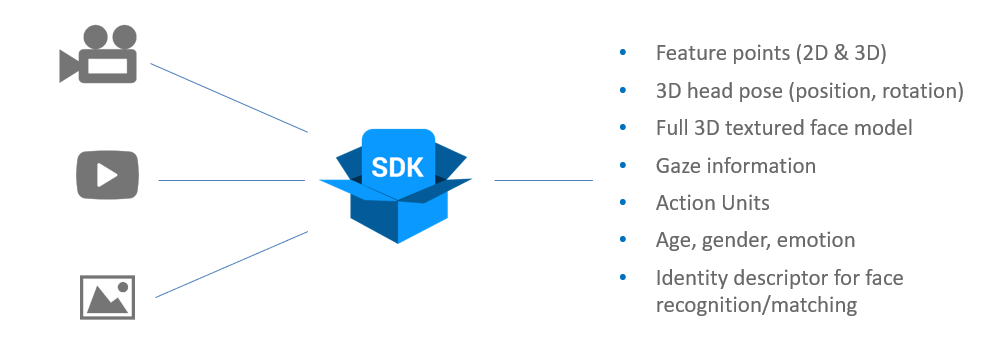
The tracker offers easy-to-use API for accessing the tracking data on-the-fly during tracking operation. The available data includes, for each face:
3D head pose (translation and rotation)
Facial feature coordinates in global 3D space, relative to the head or in 2D image space. The feature points are specified according to the MPEG-4 FBA standard
3D gaze direction (gaze vector)
Screen-space gaze coordinates: the point where the user is looking on the screen; requires a short calibration for each user.
Eye closure
A set of Action Units (e.g. jaw drop, lips stretch, brow raise…) describing the current facial expression; please note that these Action Units are similar but not exactly the same as FACS AUs
3D model of the face in current pose and expression, returned as single textured 3D triangle mesh; enabling, for example face masking/filtering
Face tracking is fully configurable through an extensive set of parameters in easily manageable configuration files. The configuration file fully defines the tracker operation, in effect customizing the tracker for a particular application. Default configuration files include:
Facial features tracking configuration (Low, High and Ultra)
Head tracking configuration.
Extensive documentation allows users to create own application-specific configurations. The documentation lists and documents all available configuration options. A partial list of main options is here:
Performance optimization via the precision versus speed tradeoff
Input, work and display resolution settings.
Smoothing filters to reduce noise in tracking results.
Full control of the 3D head model internally used by the tracker, including the animation rig (this advanced option can potentially be used to completely replace the 3D model by a custom one).
Furthermore, Visage Technologies consulting and custom development services are available to adapt the technology in terms of precision, performance and any other requirements in order to meet the needs of specific applications. |