- Created by Visage Technologies Editors, last modified on Feb 02, 2022
You are viewing an old version of this page. View the current version.
Compare with Current View Page History
« Previous Version 18 Next »
makeup|SDK automatically detects important facial landmarks and applies virtual makeup by blending the colors using carefully designed semi-transparent masks and appropriate post-processing.
The SDK supports a wide range of AR makeup features out-of-the-box - all you need to do is to choose its color (or more colors) and finish:
- Foundation
- Powder
- Concealer
- Blush
- Eyeshadow
- Eyeliner
- Mascara
- Eyebrow
- Lipstick
- Lip gloss
- Lipliner
- Face softener.
To ensure a more realistic look, some AR makeup features can be applied to more (complementary) facial areas.
For example, the mascara feature can display short, medium or long eyelashes, and be applied to top eyelashes, bottom eyelashes, or both. Similarly, eyeliner can be applied to the top or bottom area of the eye, to both areas, or have a winged shape. Other makeup features, such as eyeshadow, foundation, lipstick, blush, etc. also come with different options you can choose from to create the best digital representation of your physical products.
It’s crucial to show the attributes that are important to customers as faithfully as possible. A feature’s finish defines the texture and other special attributes of the specific makeup product. The finish can, for example, be glossy, matte, metallic, satin, etc., which helps create a more realistic look.
Finally, makeup|SDK comes with the face softening feature, too. When turned on, this feature will create a softer, smoother look of the user's skin.
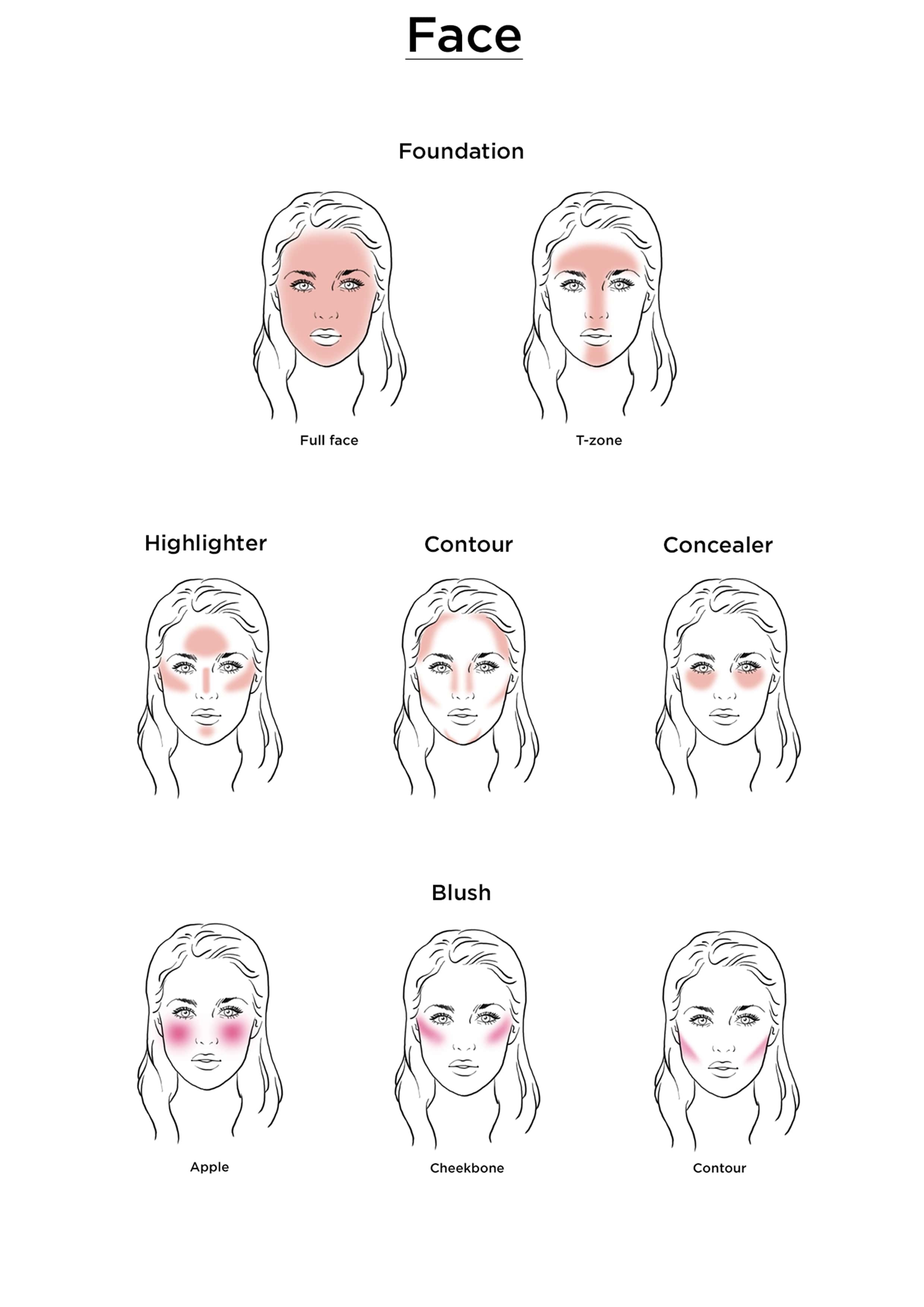
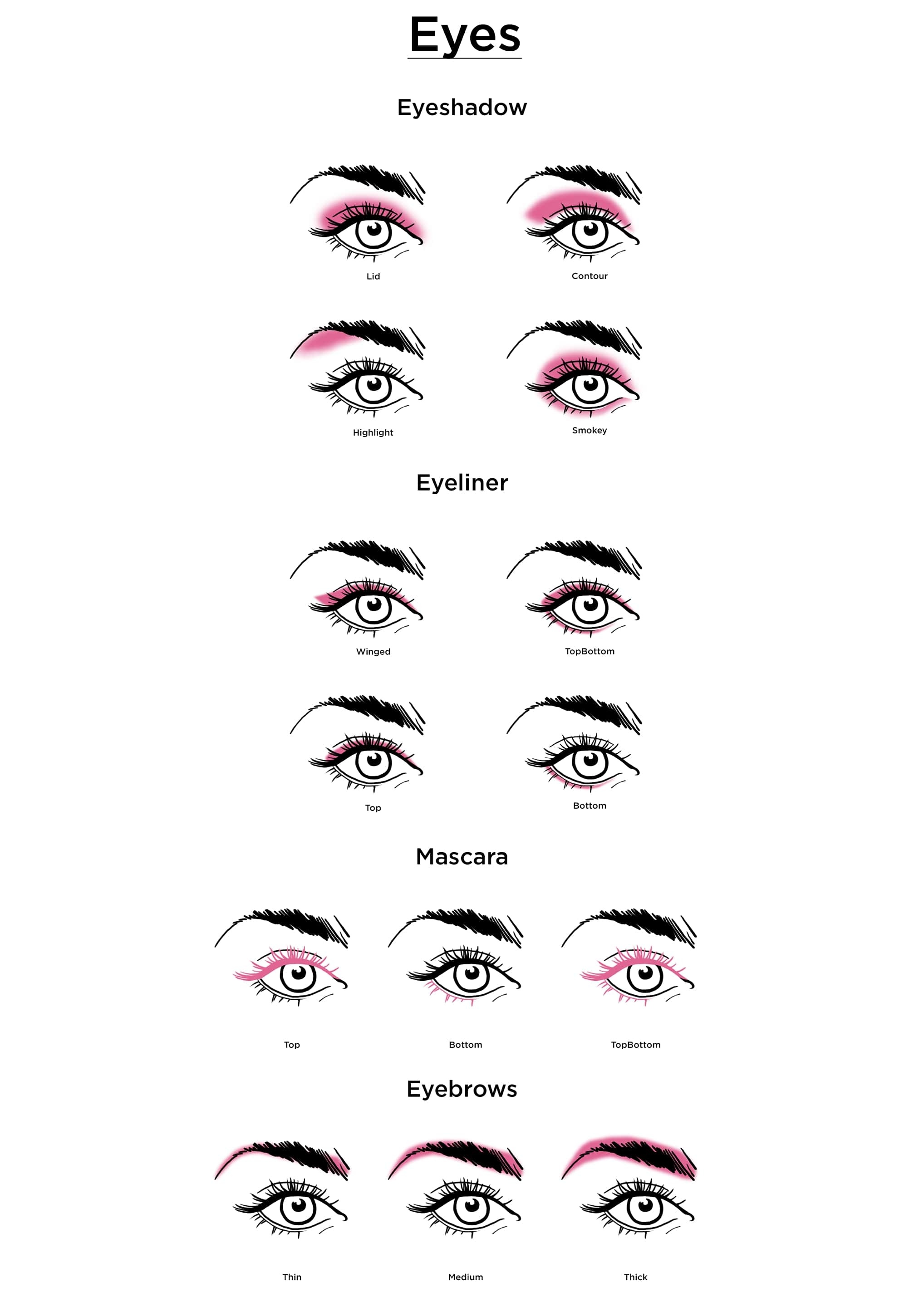
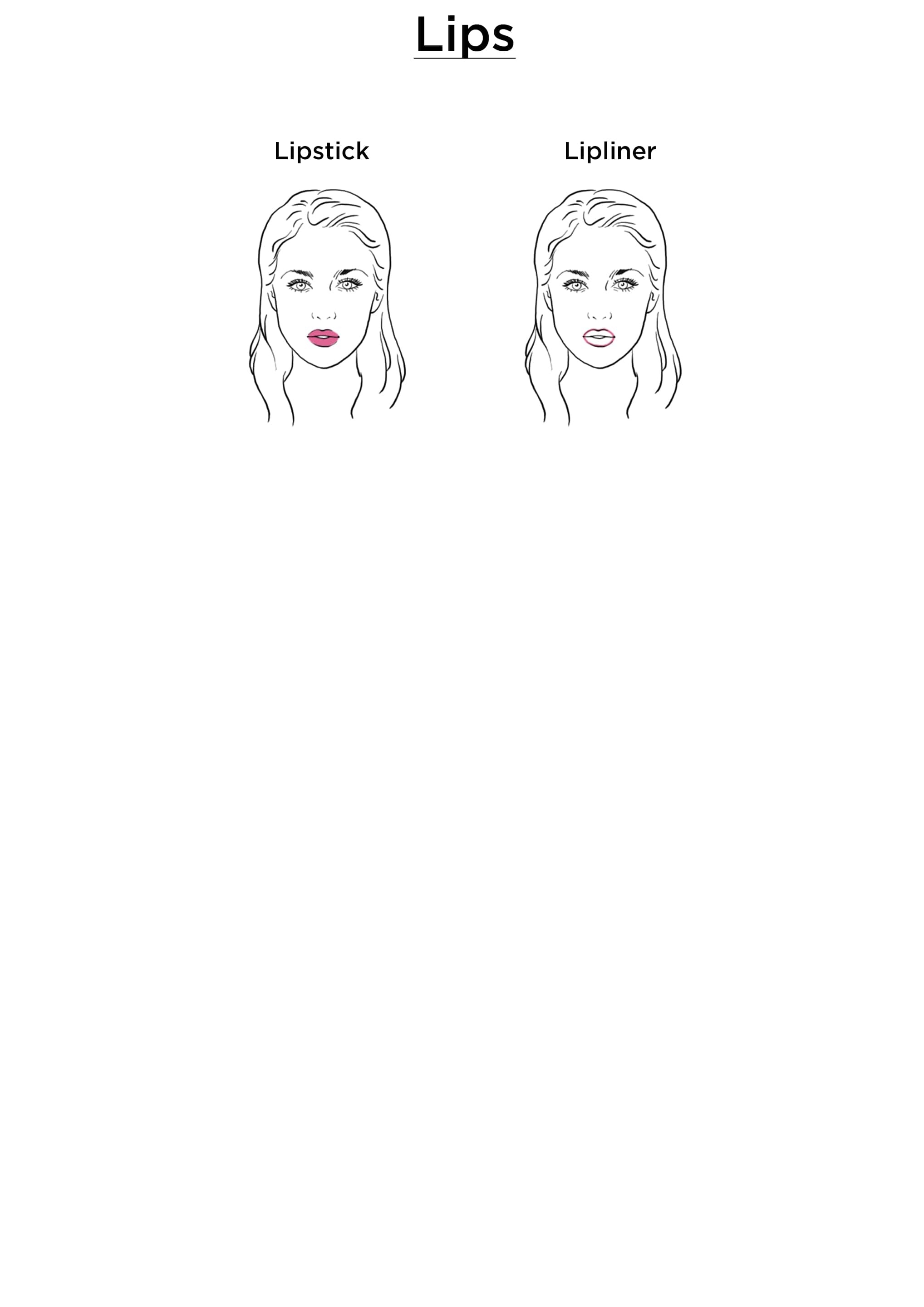
- No labels